Navigating the ever-evolving digital landscape as small business owners can be daunting. From streamlining operations to maximizing efficiency and fostering growth, every decision carries weight. Free management software for small business has emerged as a powerful ally in this journey, offering tools to navigate challenges and unlock opportunities. This comprehensive guide serves as your compass, diving deep into the world of free small business software.
We’ll explore key free software in areas like collaboration, sales, marketing, project management, and accounting, analyzing each free tool that empowers you to thrive. Whether you seek seamless team communication, targeted marketing campaigns, insightful client management, or efficient project tracking, this guide equips you with the knowledge to pinpoint the perfect solution and transform your operations. So, embark on this journey with us and discover how free business software can propel your small business towards success.
Navigating the Small Business Software Landscape
Running a small business comes with its unique challenges, and selecting the right software is crucial for success. Small Businesses must balance the need for effective tools with limited financial resources.
Understanding the Challenge
Imagine navigating an endless landscape filled with powerful software solutions, each boasting features that could streamline your operations and boost productivity. Yet, the hefty price tags often leave small businesses feeling locked out. This dilemma isn’t just about affordability; it’s about finding functionality that truly fits your needs.
Unraveling the Web
Narrowing down your options requires understanding the specific hurdles faced by small businesses. We’ll dive into common concerns like:
- Limited financial resources: Small businesses operate with tighter budgets, making expensive software a tough pill to swallow and therefore its vital to capitalize on the free version or free account of powerful software for small businesses.
- Tailored functionalities: You need software for small businesses that addresses your specific needs, not a bloated solution with features you may never use.
- Ease of use and implementation: Juggling various tasks, you need software that’s quick to integrate and user-friendly for your team.
The Rise of a Game-Changer
Among all never-ending business challenges, free management software emerges as a powerful ally. We’ll explore the world of freemium models, where basic features are offered for free, catering perfectly to the needs of small businesses.
Why Freemium? Here’s why it matters:
- Cost-effectiveness: Start small and scale as your business grows, all without upfront investment.
- Functionality tailored to you: Freemium models often focus on specific functionalities, making it easier to find software that directly addresses your needs.
- Flexibility and experimentation: Explore different options without commitment, finding the perfect fit for your team and workflow.
Join the Journey
This is your guide to navigating the exciting world of free business software solutions. We’ll equip you with the knowledge and insights to identify solutions that not only empower your business but also fit your budget perfectly. Remember, it’s about embracing the best free software that elevate your operations and propel your success, without sacrificing financial peace of mind.
Streamlining Collaboration with Free Tools
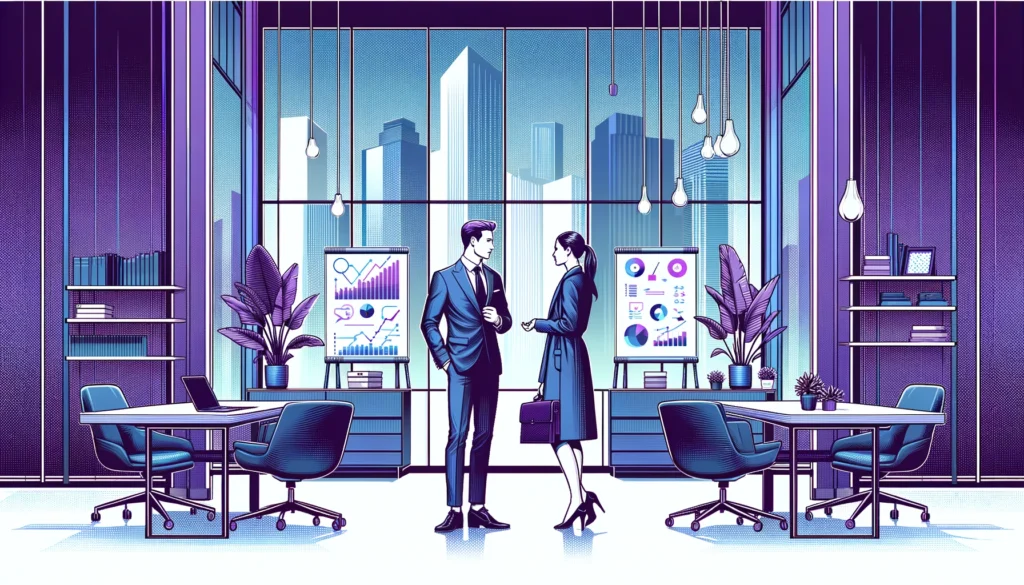
In today’s dynamic business world, fostering seamless collaboration is key to success. But expensive software shouldn’t stand in your way. Enter the exciting world of free collaboration tools, offering everything from messaging powerhouses to holistic platforms that streamline your workflow. Let’s delve into one such solution: Teamplate, a feature-rich platform designed to empower your team.
Teamplate: Your All-in-One Collaboration Hub
Imagine a central hub that eliminates communication silos, simplifies project management, and keeps your data securely organized. That’s the magic of Teamplate. It seamlessly integrates essential features into a user-friendly interface, creating a unified platform that fuels your team’s collaborative spirit. Whether you’re a budding startup or a seasoned organization seeking optimization, Teamplate is an easy to use tool to transform your communication and stands out as one of the top project management tool.
Unleash Your Team’s Potential with Key Features:
- Communication Hub: Ditch scattered conversations and fragmented workflows. Teamplate integrates real-time chat, video calls, and interactive boards/Kanban features, ensuring everyone stays aligned and on the same page.
- Effortless Management: Simplify user and subscription management with the centralized Unified Management Hub. No more juggling multiple platforms; Teamplate keeps everything organized and under control.
- Personalized Workspaces: Empower individuals and teams with tailored experiences. The Personal Space feature allows users to customize their workspace with dedicated chat, boards, calendars, and data rooms, boosting individual and team productivity.
- Visual Communication Made Easy: Break down communication barriers with Teamplate’s innovative screen recording feature. Explain complex ideas and share project updates visually, promoting clarity, transparency, and deeper understanding.
- Secure and Accessible Data: Work together seamlessly from anywhere, anytime. Teamplate’s secure Data Room allows you to business documents easily from any device, ensuring a well-organized space for efficient collaboration.
Teamplate’s Competitive Edge:
- Affordability and Functionality Balance: Offering enterprise-grade features at budget-friendly prices, Teamplate ensures businesses access powerful tools without compromising financial constraints.
- Personalized Efficiency: The Personal Space feature provides a level of customization, addressing the need for an intuitive and personalized workspace experience.
- Efficient User and Subscription Management: Teamplate’s Unified Management Hub help you stay up to date on the often cumbersome task of managing users and subscriptions. By consolidating these processes into one centralized location, businesses can achieve streamlined control over their team management.
Slack
Slack has undoubtedly revolutionized business communication, offering a dynamic platform for teams to collaborate and stay connected. However, despite its popularity, it’s crucial to understand what really powers Slack are integrations, which can sometime overload the solution and increase distractions and complexity. Consider if your team requires the sheer volume of integrations offered or if a more focused solution could enhance productivity.
Key Features
- Channel-based Messaging: Organize discussions into channels, promoting clarity and focused communication.
- Integration Hub: Connect with various apps and tools, creating a centralized workspace for enhanced productivity.
- File Sharing and Collaboration: Share and collaborate on documents in real-time, fostering efficient teamwork.
Limitations
- Potential information overload with numerous integrations and notifications.
- Limited storage on the free plan can be restrictive.
- Paid plans required for advanced features and larger teams.
Cisco Webex
Cisco Webex is a trailblazer in the collaboration landscape, introducing cognitive collaboration and AI-driven features. It creates a holistic collaboration environment by seamlessly integrating hardware and software. However, its complexity and potential hardware costs might not suit all team needs.
Key Features
- Video Conferencing: Host virtual meetings with HD video and audio quality, ensuring a lifelike collaboration experience.
- Screen Sharing and Whiteboarding: Collaborate in real-time with interactive features, enhancing engagement.
- Integration with Hardware: Seamlessly connect with compatible hardware, providing a unified collaboration ecosystem.
Limitations
- Complex AI features may require user training and adaptation.
- Additional hardware costs might be necessary for full integration.
- Paid plans can be expensive, especially for smaller teams.
Microsoft Teams
Microsoft Teams shines for businesses already using Microsoft 365, offering a unified workspace with document collaboration and task management. However, limited features on the free plan and potential feature overload for smaller teams are considerations.
Key Features
- Document Collaboration: Edit and collaborate on documents within the platform, fostering a unified workspace.
- Task Management: Keep track of tasks and projects in a shared workspace for enhanced productivity.
- Video and Audio Conferencing: Host virtual meetings with a user-friendly interface, ensuring effective communication.
Limitations
- Requires Microsoft 365 subscription, limiting flexibility for non-Microsoft users.
- Limited features and storage space on the free plan.
- Feature overload for smaller teams or those not fully utilizing Microsoft 365.
Zoom
Zoom has transitioned from a video conferencing leader to a comprehensive communication suite, catering to diverse business needs. While its adaptability and security features are commendable, the free plan limitations and potentially expensive paid plans for frequent webinars require careful consideration.
Key Features
- Webinars and Virtual Events: Host large-scale events with interactive features for impactful presentations.
- Integration with Third-Party Apps: Connect Zoom with other tools, creating a cohesive and integrated experience.
- Security Features: Ensure the privacy and security of virtual meetings, prioritizing user confidentiality.
Limitations
- Free plan limits meeting duration and participant numbers.
- Paid version can be expensive for frequent webinars or large teams.
- Past security concerns require due diligence and evaluation.
Mio
Mio addresses a unique challenge: cross-platform communication. By bridging different messaging apps, they aim to foster team collaboration regardless of preferred tools. However, limited features compared to dedicated platforms and restrictions on the free plan require consideration.
Key Features:
- Cross-Platform Messaging: Communicate seamlessly across different messaging apps, promoting interconnected teamwork.
- Channel Bridging: Connect channels from various platforms for unified communication, streamlining collaboration.
Limitations
- Limited features compared to dedicated collaboration platforms.
- Free version restricts the number of connected platforms and message history.
- Paid plans might not be cost-effective for larger teams or complex needs.
Empowering Sales with the Best Free Software
In today’s competitive landscape, powerful sales software is a must-have, but shouldn’t drain your resources. Discover free tools that empower your sales team and boost your bottom line. Let’s take an in-depth look at each application, highlighting notable features and limitations so you can sell smarter, not harder.
Streak: Keeping Your Pipeline in Motion
Streak is more than a Gmail-integrated pipeline manager; it’s a dynamic hub for sales activities. This intuitive tool empowers sales teams with features that streamline communication and task management.
Key Features
- Email Tracking: Monitor email opens and views to gauge customer interest.
- Pipeline Management: Customize pipelines for unique sales processes.
- Task Scheduling: Ensure timely follow-ups with integrated task management.
Limitations
- Requires a Gmail account for full functionality.
- Limited free version with basic features.
- May not be suitable for complex sales processes with large teams.
Really Simple Systems – CRM for Small Business Success
True to its name, Really Simple Systems simplifies CRM for small businesses, offering a robust set of features that facilitate customer relationship management.
Key Features
- Pipeline Management: Visualize and manage your sales pipeline effortlessly.
- Contact Management: Keep detailed records of customer interactions.
- Reporting and Analytics: Gain insights into your sales performance.
Limitations
- Limited customization options compared to enterprise-level CRM solutions.
- May not be scalable for large businesses with complex needs.
- Reporting features may be basic for businesses requiring advanced data analysis.
Agile CRM – All-in-One CRM for Small Business
Agile CRM goes beyond basic prospecting tools, offering an all-encompassing solution for small businesses. It stands as an all-in-one tool for businesses navigating the complexities of CRM.
Key Features
- Contact and Lead Management: Streamline interactions throughout the customer lifecycle.
- Marketing Automation: Nurture leads with automated marketing campaigns.
- Sales Automation: Boost efficiency with automated sales processes.
Limitations
- May require some technical expertise to set up and manage advanced features.
- Free version has limited features and storage space.
- Paid plans can be expensive for larger businesses with many users.
Freshsales – 360-Degree View of Prospects
Freshsales provides a 360-degree view of prospects, revolutionizing how small businesses approach sales. It becomes the lens through which businesses gain a holistic understanding of their prospects.
Key Features
- Lead Scoring: Identify and prioritize leads based on their engagement.
- Email and Event Tracking: Stay informed about prospect interactions.
- Phone and Email Integration: Sync communications seamlessly.
Limitations
- Free plan has limited features and data storage.
- May require additional integrations for specific marketing or sales tools.
- Reporting and analytics features may not be as robust as enterprise-level solutions.
SalesHandy – Turning Emails into Growth Opportunities
SalesHandy redefines email outreach for small businesses, turning every email into a growth opportunity. It leverages automation for sustained customer engagement.
Key Features
- Email Tracking and Analytics: Measure the effectiveness of your email campaigns.
- Document Tracking: Know when your attachments are opened and viewed.
- Automated Follow-ups: Streamline follow-up emails to maximize engagement.
Limitations
- Limited free plan with basic features and integrations.
- May not be suitable for complex email outreach campaigns with multiple steps.
- Requires integration with an email client like Gmail or Outlook.
Navigating the Marketing Landscape with Free Tools
Unleash the power of free marketing tools and watch your small business thrive. Dominate SEO, unlock customer insights, create stunning visuals, and conquer social media, all without breaking the bank. Explore top tools, features, and limitations to craft a winning marketing strategy that fuels your growth.
Screaming Frog SEO Spider – Unveiling Website Insights
Screaming Frog SEO Spider provides invaluable insights for optimizing your website’s performance. It conducts comprehensive audits to identify and fix website issues.
Key Features
- SEO Audits: Identify and fix technical SEO issues like broken links, meta descriptions, and more.
- Website Health Monitoring: Track changes in performance over time and identify emerging problems.
Limitations
- Requires technical SEO knowledge for interpreting and addressing identified issues.
- Free plan has limited features and crawl scope.
- May not be scalable for large and complex websites.
Hotjar: Accelerating Campaigns Through Customer Insights
Hotjar revolutionizes marketing strategies by offering customer insights through heatmaps and conversion funnels. It provides visualizations of user interactions to understand engagement levels.
Key Features
- Click Heatmaps: See where users click on your website to identify areas of interest.
- Scroll Heatmaps: Understand how far users scroll down your pages to assess content engagement.
- Conversion Funnels: Identify drop-off points in your sales or signup process for targeted improvements.
Limitations
- Requires setting up tracking code on your website.
- Free plan has limited features and data capture duration.
- May not capture interactions on specific website elements or user segments.
Optimizely: Boosting Marketing ROI with Testing
Optimizely takes marketing to the next level with A/B testing and multivariate experiments. It provides a platform to test variations of campaigns for optimal performance.
Key Features
- A/B Testing and Multivariate Experiments: Test different versions of your campaigns to see what performs best.
- Data-Driven Decision Making: Gain insights from experiment results to inform marketing strategies.
Limitations
- Requires some technical knowledge to set up and interpret experiments effectively.
- Paid plans with advanced features can be expensive for small businesses.
- May not be suitable for testing complex user interactions or long-term campaigns.
Canva: Designing Visuals Without the Hassle
Canva simplifies graphic design, empowering small businesses to create visually appealing content effortlessly. It offers templates and design tools for various purposes.
Key Features
- Large Library of Templates: Find pre-designed templates for various purposes and customize them easily.
- User-Friendly Interface: Drag-and-drop functionality makes design accessible for non-designers.
- Collaborative Design: Work with your team on design projects in real-time.
Limitations
- Limited customization options compared to professional design software.
- Free plan has restricted use of premium features and downloads.
- Watermarks on exported designs in the free plan.
Followerwonk – Social Media Marketing Unleashed
Revitalize your social media strategy with Followerwonk, offering insights into Twitter bios and influencer connections. It provides Twitter bio analysis and influencer identification.
Key Features
- Twitter Bio Analysis: Understand your audience demographics and interests.
- Influencer Identification: Connect with relevant influencers to amplify your reach.
- Competitor Analysis: Benchmark your Twitter performance against competitors.
Limitations
- Limited to insights from Twitter data, excluding other social media platforms.
- Free plan has limited features and data analysis capabilities.
- May not be as effective for businesses relying heavily on visuals or other content formats.
Visme and InVideo – Crafting Engaging Visual Content
Elevate your visual content with Visme’s design capabilities and InVideo’s simplified video editing. Visme allows visual storytelling, while InVideo streamlines video creation.
Key Features
- Visme: Design infographics, presentations, and more with interactive elements.
- InVideo: Create engaging video ads with pre-built templates and user-friendly editing tools.
Limitations
- Separate subscriptions required for each platform, increasing overall cost.
- Limited creative freedom compared to professional design or video editing software.
- May not be suitable for complex design projects or long-form video content.
Elementor and Promo.com – Elevating Website and Video Creation
Empower your small business with Elementor for WordPress site creation and Promo.com for professional video advertisements. Elementor simplifies website design, while Promo.com enhances video creation.
Key Features
- Elementor: Design customizable websites without coding knowledge.
- Promo.com Video Creation: Craft high-quality video ads with templates and easy-to-use editing tools.
Limitations
- Elementor requires a WordPress website and may not be compatible with all themes.
- Promo.com videos have limited customization options compared to professional editing software.
- Both require separate subscriptions, increasing overall cost.
Simplifying Small Business Management with Free Software
Tame complexity with free small business software built for you! Ditch manual processes and embrace a world of seamless free project management software for tracking, effortless staff scheduling, and boosted efficiency. Explore top tools, features, and limitations to streamline your operations and watch your business soar.
Plutio – A Gem for Small Business Management
With this free project management software you can track time, and create invoices effortlessly with Plutio’s comprehensive solution for small businesses.
Key Features
- Time Tracking and Invoicing: Seamlessly track time and generate invoices within the platform.
- Intuitive Dashboard: Gain a holistic view of projects and manage tasks for enhanced oversight.
Limitations
- May not be suitable for complex project management needs or large teams.
- Lacks additional functionalities like HR management or inventory control.
Odoo – Open-Source CRM and Resource Management
Explore the versatility of Odoo, serving as an open-source CRM with robust resource management capabilities. It integrates CRM tools for effective customer relationship management.
Key Features
- CRM Integration: Leverage CRM tools for effective customer relationship management.
- Feature-Rich Modules: Utilize diverse modules for varied business needs beyond CRM.
Limitations
- Requires technical expertise for installation, customization, and integration of modules.
- Open-source nature may present security concerns for some businesses.
- Learning curve associated with understanding and effectively utilizing the extensive features.
TimecampPerformance Tracking Made Simple
Timecamp simplifies performance tracking with its user-friendly interface. It allows businesses to track time effortlessly and integrates with other essential business services.
Key Features
- Ease of Use: Track time effortlessly, enhancing overall business performance.
- Integration Capabilities: Seamlessly integrate Timecamp with other essential business services.
Limitations
- Limited reporting and analytics functionalities compared to advanced time tracking solutions.
- Free plan has restricted features and limited tracking duration.
- May not be suitable for complex project-based needs requiring detailed time allocation.
Shift – Unifying Messages and Streamlining Workflow
Experience a transformed desktop workflow with Shift, offering tool consolidation and enhanced efficiency. It streamlines tools in a centralized desktop experience.
Key Features
- Tool Consolidation: Access and manage multiple tools within a centralized and focused desktop environment.
- Enhanced Efficiency: Increase team productivity by minimizing distractions and context switching.
Limitations
- Requires switching between Shift and native applications for specific tasks.
- Limited customization options for the desktop experience.
- Primarily benefits teams heavily reliant on web-based applications.
Deputy – Intelligent Staff Scheduling and More
Optimize staff schedules dynamically with Deputy, featuring intelligent scheduling and collaborative features for file sharing and real-time attendance tracking.
Key Features
- Intelligent Scheduling: Automate and optimize staff schedules based on real-time demand and employee availability.
- Collaborative Features: Share files, track attendance in real-time, and improve team communication.
Limitations
- Primarily focused on staff scheduling and may not cater to broader HR management needs.
- Paid plans can be expensive for small businesses with limited employees.
- Customization options for scheduling rules and reports might be limited.
Mastering Finances with the Best Accounting Software
Ditch spreadsheets, embrace freedom! Discover the power of free accounting software designed for small businesses like yours. Forget messy bookkeeping – create stunning invoices, track expenses effortlessly, and unlock crystal-clear financial insights. Uncover unique features, pricing structures, and the perfect tool to conquer your cash flow.
CloudBooks – Invoicing and Accounting Simplified
CloudBooks stands out for its streamlined approach to invoicing and accounting. It offers professional invoices and a 30-day free trial to explore core features.
Key Features
- Professional Invoicing: Craft and send polished invoices to clients with ease.
- Effortless Expense Management: Track and manage business expenses efficiently.
Limitations
- Lacks advanced accounting software features like inventory management or double-entry bookkeeping.
- May not be suitable for complex businesses with high transaction volume.
Wave – Award-Winning Money Management
Discover Wave’s award-winning money management capabilities, including seamless integration with various payment tools and customizable invoices.
Key Features
- Seamless Integration: Integrate Wave with various payment tools for a unified financial view.
- Customizable Invoices: Tailor invoices and explore premium extensions for advanced functionalities.
Limitations
- Lacks advanced accounting features like multi-currency support or other free project management software.
Pandle – The Hidden Gem of Accounting
Unlock the best accounting software with Pandle’s efficient transaction categorization. It offers effortless book management and premium features at a nominal cost.
Key Features
- Effortless Transaction Categorization: Save time with automatic categorization of your transactions.
- Affordable Premium Features: Access advanced functionalities like inventory tracking and bank reconciliations for a reasonable price.
- Simple and User-Friendly Interface: Manage your books easily with Pandle’s intuitive design.
Limitations
- Lacks some advanced accounting features like fixed asset management or multi-user access.
- May not be suitable for large businesses with complex accounting needs.
Quickfile – Automation for Business Health
Automation for Business Health
Experience the convenience of Quickfile’s automated features for robust business health. It offers automated bank feeds and practical free version for accounting needs.
Key Features
- Automated Bank Feeds: Save time and ensure accuracy with automatic bank transaction imports.
- Secure Cloud Backups: Protect your financial data with secure cloud storage.
Limitations
- Lacks advanced reporting and analytics functionalities.
- May not be suitable for businesses with complex accounting requirements.
FreeAgent – Award-Winning Interface for Business Insight
Explore FreeAgent’s award-winning interface, providing a user-friendly design and comprehensive features like tax estimates, seamless payroll integration, and intelligent reporting.
Key Features
- Award-Winning User Interface: Navigate your finances effortlessly with a user-friendly design.
- Tax Estimates and Reporting: Stay informed about your tax obligations with automated estimates and comprehensive reports.
- Seamless Payroll Integration: Manage payroll efficiently with direct integration to popular payroll providers.
Limitations
- Lacks some advanced accounting features like multicurrency support or customizable invoices.
- Paid plans can be expensive for small businesses.
- Customer support is limited to weekdays during business hours.
Conclusion:
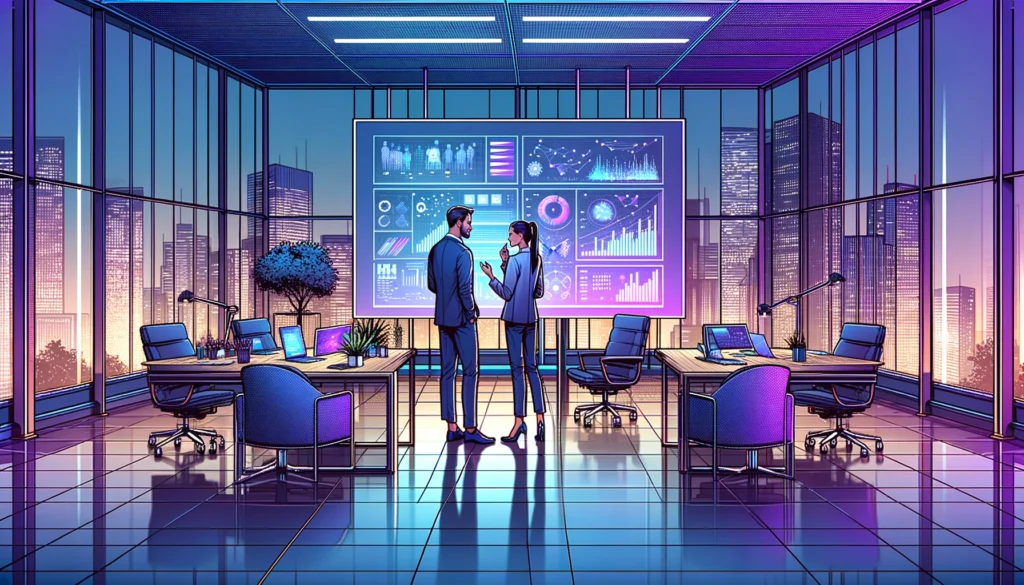
Your Free Software Roadmap to Small Business Success, with Teamplate as Your Collaboration Hub
This comprehensive guide has equipped you with valuable insights into the vast landscape of free management software for small businesses. From streamlining collaboration and boosting sales to mastering finances and simplifying operations, we’ve explored an array of powerful tools designed to empower your entrepreneurial journey.
Remember, as small business owners the key to success lies in identifying the best business software that seamlessly integrate with your unique workflow and budget. However, when it comes to collaboration, the foundation of effective teamwork, one solution stands out: Teamplate.
Why Teamplate is the Must-Have Collaboration Hub for Every Business:
- All-in-One Functionality: Ditch the scattered landscape of communication and free project management software. Teamplate unifies features like real-time chat, video calls, interactive boards, and personalized workspaces into a single, intuitive platform.
- Streamlined Efficiency: Eliminate information silos and fragmented workflows. Teamplate fosters seamless communication, promotes transparency, and boosts team productivity through centralized task management and clear project visibility.
- Cost-Effectiveness: Unlike other feature-rich collaboration tools, Teamplate offers an exceptional free plan with core functionalities, making it perfect for businesses of all sizes starting their software journey. As your needs evolve, affordable paid plans cater to your growth without breaking the bank.
- Scalability and Customization: Teamplate adapts to your business’s unique needs. Create personalized workspaces for individuals and teams, ensuring focused collaboration and optimal user experience.
- Future-Proof Innovation: Teamplate continuously evolves, integrating cutting-edge features like screen recording for enhanced communication and visual clarity. Stay ahead of the curve with a collaboration tool committed to innovation.
Teamplate is not just a software; it’s a philosophy. It empowers teams to collaborate smarter, achieve more, and build a foundation for success. As you embark on your small business journey, consider Teamplate as your essential collaboration hub. It’s a free starting point with the potential to scale alongside your ambitions, providing the seamless communication and streamlined teamwork needed to turn your dreams into reality.
Remember:
- While Teamplate excels in collaboration, explore other free tools mentioned in this guide to address specific needs in other areas like marketing, finance, and CRM
- Continuously evaluate your software needs as your business grows and adapt your toolkit accordingly.
- Embrace a data-driven approach and a culture of continuous improvement to maximize the impact of your chosen tools.


