Whether your team is in an office, partially remote, or dispersed across the globe, one key factor remains essential for success: collaboration. Utilizing collaboration tools for virtual teams is vital to keep everyone aligned. These tools help team members clearly understand their responsibilities, track progress, and communicate efficiently.
Let’s be honest: relying on email and juggling multiple programs can be exhausting. It leads to information overload and increases the chances of mistakes. As companies worldwide embrace remote work, it has never been more important for leaders to implement collaboration tools that enhance productivity and efficiency.
To help you make the best decision, we’ve curated a list of the top collaboration tools for virtual teams. But before diving in, let’s explore what to consider when choosing the ideal collaboration software for your team.
Table of Contents
Choosing the Best Collaboration Tools for Virtual Teams
Selecting the right collaboration tools for virtual teams can significantly enhance your productivity and streamline your workflow. Here are five essential factors to consider:
Key Features
Start by listing the features your ideal collaboration tool should have. This will help you identify the best collaboration tools for virtual teams based on your unique needs. Whether it’s scheduling, goal monitoring, or social media integrations, knowing what you need ensures you pick the right tool for your team.
User-Friendliness
A collaboration tool with all the features you need is only beneficial if your team can use it effectively. If the tool is too complex, it might hinder rather than help your efficiency. Utilize free demos to test the tool’s usability with a few team members before rolling it out to everyone.
Security
When managing a virtual team, maintaining control over who can access specific information is crucial. Look for collaboration tools for virtual teams that offer robust security features to protect sensitive conversations and data.
Cloud-Based Solutions
For both remote and office-based teams, cloud-based tools are ideal. They enable team members to collaborate in real-time, view edits and activity logs, and access information from any location, ensuring seamless communication and collaboration.
Integrations
Even the best collaboration tools for virtual teams might need to work alongside other software. Ensure the tool you choose can integrate smoothly with your existing tools, consolidating your resources and enhancing your team’s efficiency.
By considering these factors, you can find the best communication tools for virtual teams that meet your needs and enhance your team’s collaboration and productivity.
The 5 Best Collaboration Tools For Virtual Teams
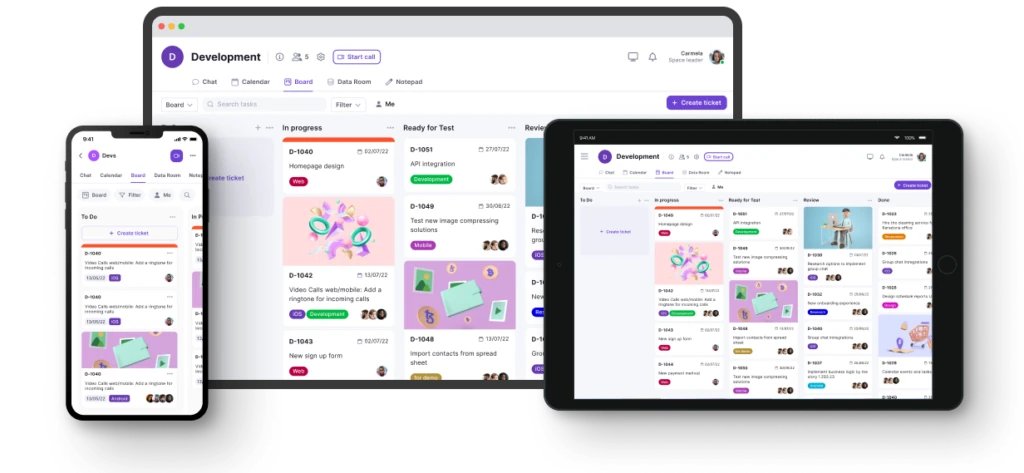
Teamplate: All-in-One Collaboration
Teamplate stands out among collaboration tools for virtual teams by offering a comprehensive all-in-one solution. Designed specifically for teams looking to streamline their workflow and reduce the hassle of juggling multiple tools, Teamplate integrates all essential features into a single platform. This eliminates the need for third-party integrations, making it one of the best collaboration tools for virtual teams, especially those working remotely or from home.
Key Features and Benefits
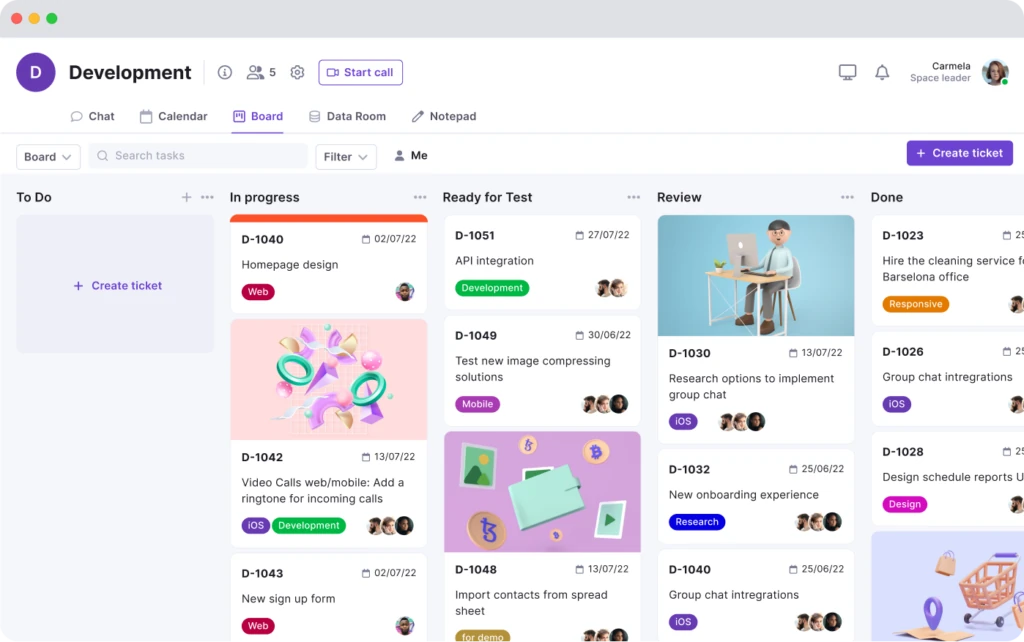
Simplified Collaboration
- Scheduling Meetings: Schedule meetings efficiently based on team availability, ensuring optimal meeting times without the need for manual coordination.
- Assigning Tasks: Easily assign tasks to team members, improving task delegation and workflow efficiency within a single platform.
- Sending Reminders: Keep everyone on track with reminders for upcoming deadlines and meetings, ensuring important dates are not missed.
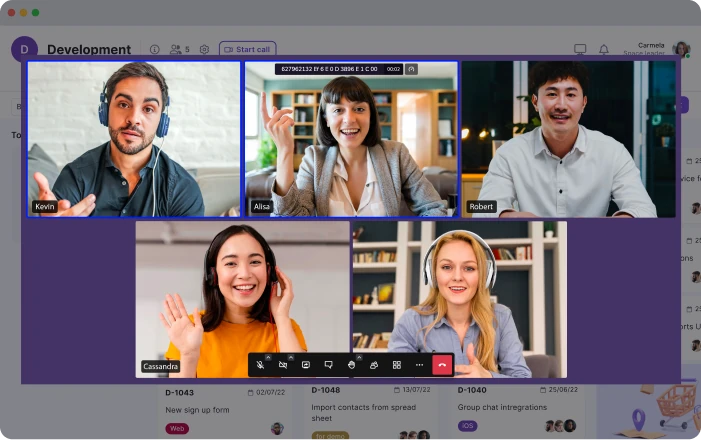
Integrated Communication
- Instant Messaging: Chat instantly with colleagues across different projects and tasks, fostering quick and efficient communication. Group chats and direct messages ensure that all team members can easily stay connected.
- Virtual Meetings: Hold virtual meetings with built-in video conferencing, eliminating the need for third-party apps. High-quality video and audio capabilities ensure clear communication during remote team meetings.
- Real-Time Updates: Share updates in real time, ensuring everyone stays informed about project progress and changes. Notifications and alerts keep team members aware of important developments as they happen.
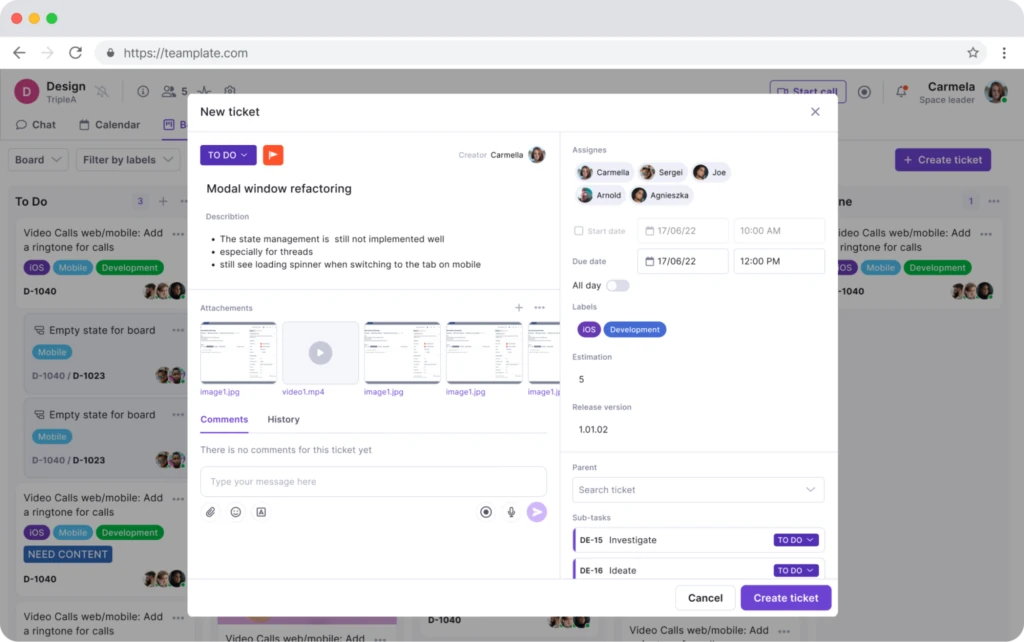
Customizable Interface
- Dashboard: Get an overview of all tickets and calendar appointments across spaces and projects, giving a clear snapshot in one place.
- Task Organization: Organize tasks using Kanban boards, Epics, and Sprints. This flexibility allows teams to choose the task management style that best fits their workflow..
- Prioritization: Easily prioritize activities and tasks to focus on what matters most. Customizable priority settings and tagging options help teams identify and concentrate on critical tasks, ensuring that high-impact activities receive the attention they deserve.
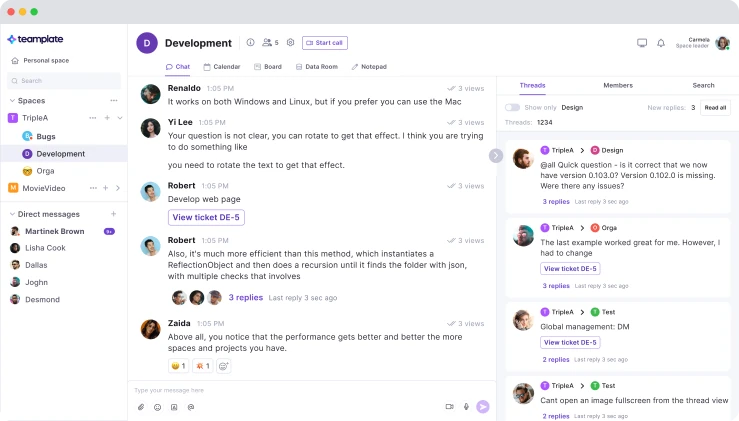
No Need for Additional Software
Teamplate’s all-in-one design ensures you won’t need any additional software, making it a standout choice for virtual teams. Here’s how:
Integration-Free Design
- Built-In Features: All necessary collaboration tools are included, such as chat, video calls, task management, calendars, data rooms, and wikis. This comprehensive suite of features eliminates the need for third-party integrations.
- Seamless Experience: With everything integrated into one platform, there are no compatibility issues or extra steps required to get various tools to work together. This creates a smoother, more efficient user experience.
Quicker Setup
- Easy Onboarding: Setting up your workspace is quick and straightforward, with no need to spend time and resources on integrating different software tools.
- User-Friendly Interface: The intuitive interface means team members can start collaborating effectively from day one, reducing the learning curve and increasing productivity.
- User Management: Simplify user management by centralizing access and training, reducing the complexity of onboarding new team members across multiple tools and workflows.
Cost-Effective Solution
- Consolidated Subscriptions: By combining multiple functionalities into one platform, Teamplate reduces the need for multiple software subscriptions, which can be costly over time.
- Lower Maintenance Costs: With all tools under one roof, there’s less need for IT support to manage and troubleshoot different software, leading to further cost savings.
Enhanced Efficiency
- Streamlined Workflow: With all tools accessible from a single platform, team members can easily switch between tasks, communication, and project management without the hassle of opening and managing multiple applications.
- Improved Collaboration: The integration-free design fosters better collaboration as all team activities are centralized, ensuring everyone is on the same page and can access the information they need quickly.
Use Cases and Applications
Teamplate is particularly beneficial for remote teams that must maintain high levels of coordination. By handling various processes through automation, Teamplate enables teams to work more cohesively.
- Remote Teams: Facilitate seamless collaboration for teams working from different locations.
- Project Management: Manage complex projects with ease using integrated tools.
- Task Automation: Automate repetitive tasks to improve efficiency and productivity.
Final Thoughts
Teamplate delivers a comprehensive solution tailored for virtual teams. With its automation features, integrated communication tools, and customizable interface, it stands as an invaluable asset for any remote team. It’s one of the best collaboration tools for virtual teams seeking an all-in-one platform without the hassle of multiple integrations.
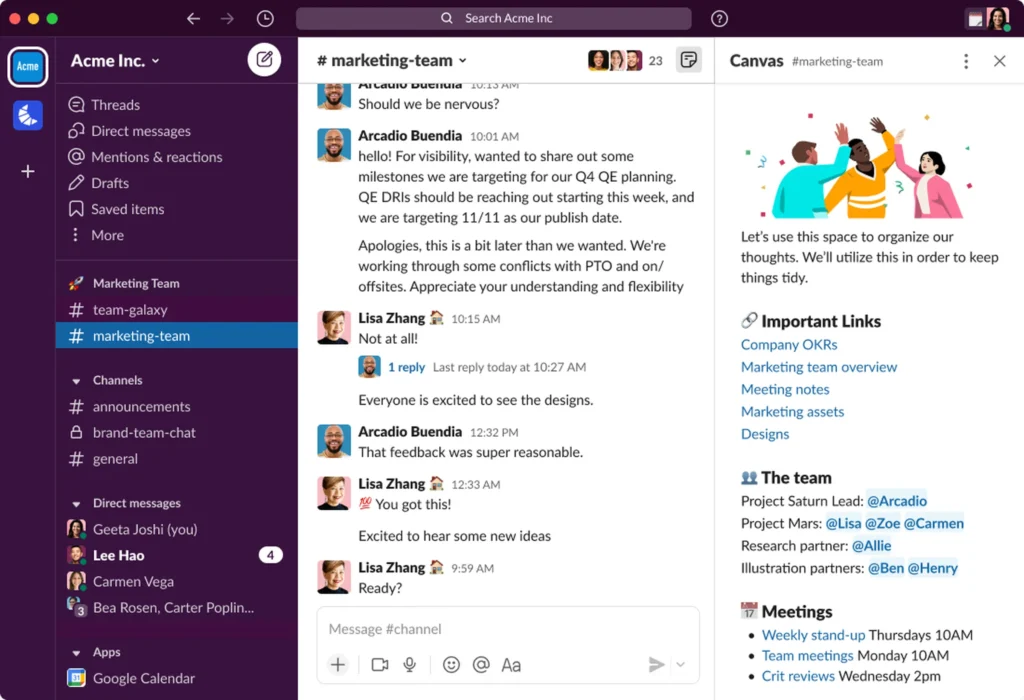
Slack
Slack is among the top collaboration tools for teams worldwide, renowned for its user-friendly interface that is accessible on both desktop and mobile devices. This accessibility makes Slack convenient for on-the-go use, ensuring team members can stay connected regardless of their location.
Key Features of Slack
Instant Messaging
- One-on-One Chats: Private messages between team members.
- Group Chats: Discussions with multiple team members.
- Channels: Specific channels tailored to particular conversations or projects, providing organized communication spaces.
Video Chat Slack offers a built-in video chat feature, allowing teams to conduct virtual meetings directly within the app. This eliminates the need to switch to another application like Zoom, enhancing convenience for users.
File Sharing and Integration
- File Sharing: While Slack doesn’t have its own cloud storage, it facilitates file sharing with ease. Users can drag, drop, and share documents seamlessly.
- Integrations: Slack integrates seamlessly with popular cloud storage services such as Google Drive, Dropbox, and Box, making it simple to share and collaborate on documents.
Pricing Slack provides a free version with basic features, suitable for small teams or limited use. However, to access increased storage and additional functionalities, users need to upgrade to a paid plan.
Limitations Compared to Teamplate
While Slack excels in communication and basic collaboration features, it doesn’t offer an all-in-one solution like Teamplate. Teamplate not only integrates messaging and video calls but also includes comprehensive project management tools, automation, and a customizable interface within a single platform. This integration-free design of Teamplate ensures that teams can streamline their workflows without relying on multiple applications or external integrations.
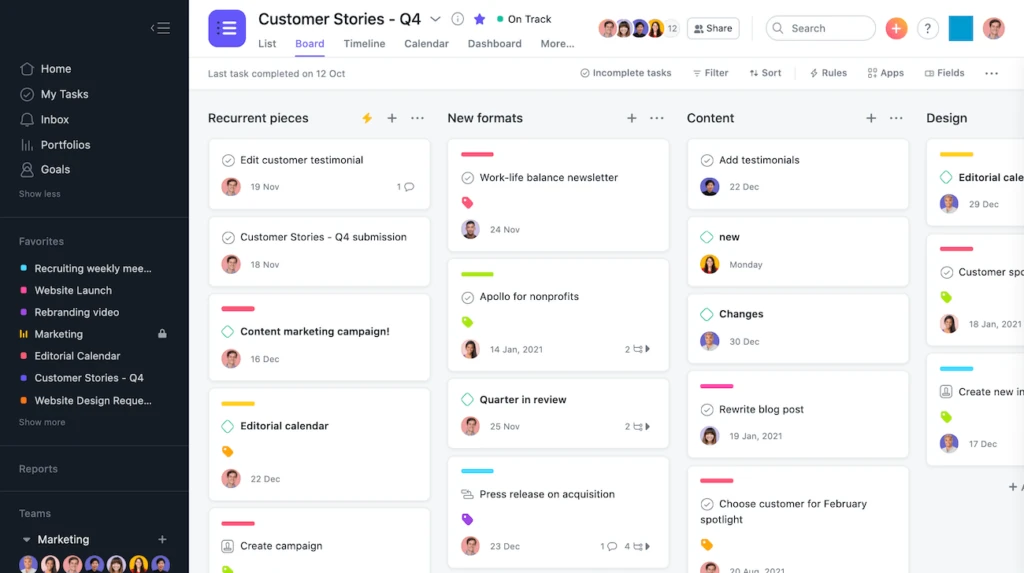
Asana
Asana’s versatility extends to integrations with other popular tools, enhancing its functionality and ensuring a smoother workflow. It supports integrations with Slack, Google Drive, Microsoft Teams, and more, enabling seamless data sharing and communication across different platforms. This interconnectedness ensures that your team can maintain productivity and stay aligned with project goals without switching between multiple applications.
Key features of Asana
- Customizable Dashboards: Tailor the interface to fit your project needs, providing a personalized view of tasks and progress.
- Timeline and Gantt Charts: Visualize project timelines and dependencies, helping to plan and execute tasks more effectively.
- Automation Rules: Set up automated workflows to reduce manual tasks and streamline processes.
- File Attachments: Easily attach relevant files to tasks, keeping all necessary documents in one place.
- Reporting Tools: Generate detailed reports to analyze project performance and make informed decisions.
- Guest Access: Invite external collaborators to specific projects or tasks, ensuring everyone involved has the necessary information.
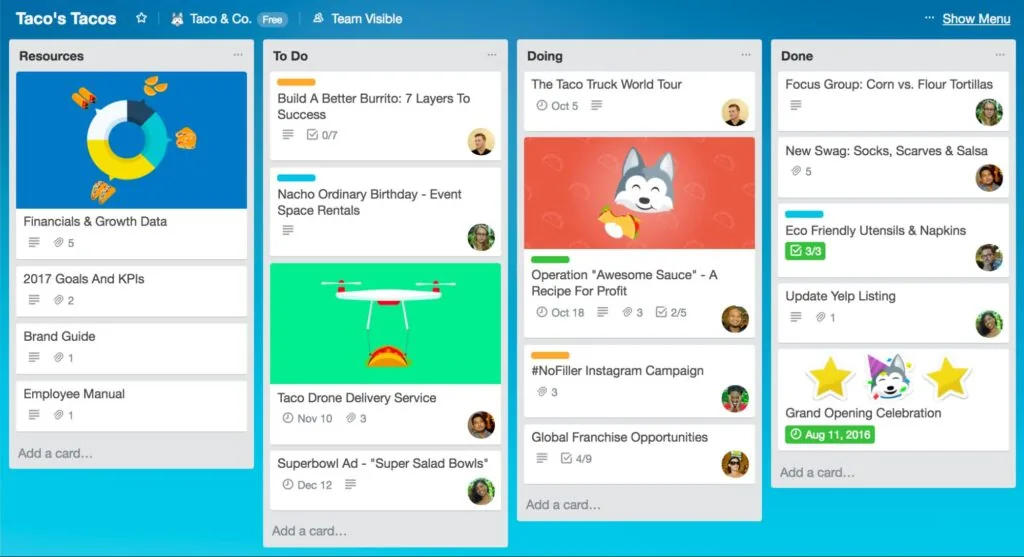
Trello
Trello’s intuitive drag-and-drop interface makes it incredibly user-friendly, allowing teams to quickly adapt and start managing projects efficiently. With Trello, you can create custom labels, checklists, and due dates, ensuring every aspect of a project is well-organized and trackable. The platform also offers robust automation capabilities through its Butler feature, which helps streamline repetitive tasks and improve productivity.
Key features of Trello
- Customizable Boards: Personalize boards with backgrounds, stickers, and custom fields to match your project requirements.
- Power-Ups: Enhance your boards with Power-Ups, which add extra features and integrations to extend Trello’s functionality.
- Card Aging: Visualize cards that have not been updated recently, helping to identify tasks that may need attention.
- Calendar View: See tasks and deadlines in a calendar format for a clear overview of project timelines.
- Team Collaboration: Invite team members to boards, assign tasks, and track progress collectively.
- Mobile Notifications: Receive real-time notifications on your mobile device to stay updated on project changes and deadlines.
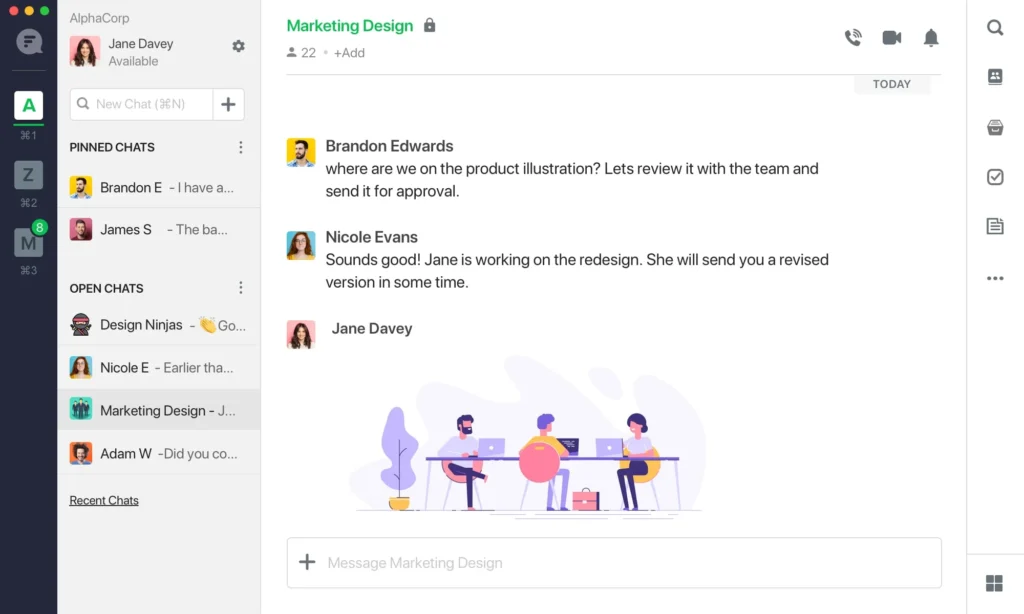
Flock
Flock’s integration capabilities further enhance its utility, allowing seamless connections with other essential tools like Google Drive, Trello, and GitHub. This ensures that all your team’s tools and data are centralized, improving workflow efficiency and reducing the need to switch between different applications. Additionally, Flock offers a clean, intuitive interface that requires minimal onboarding, making it easy for new users to get up to speed quickly.
Key features of Flock
- Channel and Group Chats: Organize conversations into channels for different projects or teams, and create group chats for focused discussions.
- Video Conferencing: Conduct high-quality video meetings directly within Flock, eliminating the need for third-party video call apps.
- File Sharing: Easily share documents, images, and other files within chats, ensuring all team members have access to necessary resources.
- Integrated To-Do Lists: Keep track of tasks and deadlines with built-in to-do lists that can be shared and monitored by the team.
- Polling and Surveys: Create quick polls and surveys to gather team feedback or make decisions collaboratively.
- App Integrations: Connect with a wide range of third-party apps to streamline your workflow and keep all your tools in one place.
Conclusion
Remote work is becoming more prevalent than ever, making virtual collaboration tools essential for staying connected and productive with your team. These tools allow you to share files and documents, hold video conferences, and collaborate seamlessly on projects.
So, what makes a good virtual collaboration tool? It’s challenging to pinpoint one definitive answer because various platforms offer unique features tailored to specific tasks, such as easy file sharing. My best advice: find a tool that aligns with your workflow needs and stick with it.
One excellent option to consider is Teamplate. Teamplate stands out by offering a comprehensive, user-friendly solution for remote teams. With Teamplate, you can easily share documents, manage tasks, and collaborate in real-time, ensuring that everyone stays on the same page.
Virtual collaboration tools, like Teamplate, are vital for remote teams, providing flexibility, mobility, and secure document sharing. These tools also enhance project planning and management, making it simpler to handle tasks and share files among team members. Choosing the right tool can make all the difference in maintaining an efficient and connected remote team.


